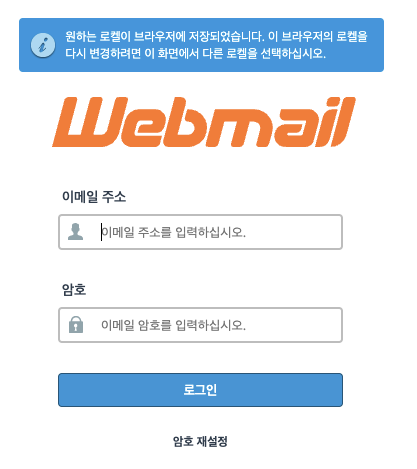The default locale for the email is, of course, English but you can change it to any other supported language vie WebMail and here is how.
- visit WebMail via https://webmail.klsupply.com and you will be greeted with the following screen:
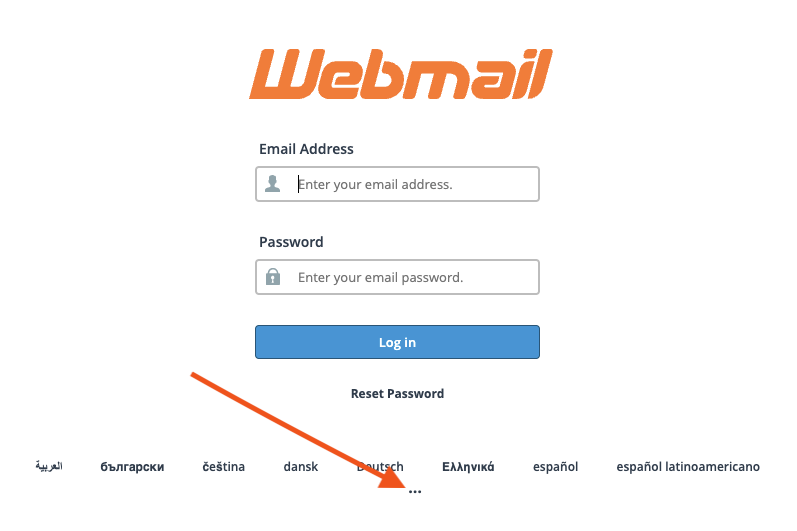
- At the bottom, click on the horizontal-3-dots that is pointed out with the red arrow in the image above
- Now you will get the following section list:
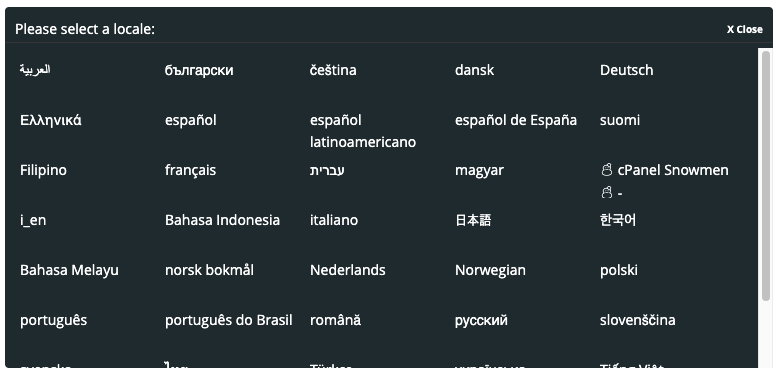
- For example, if you choose Korean, you will be greeted with the following WebMail page