Office Music setup is Google Nest Hub and Google Nest Audio.
Google Nest Hub is the touch screen device next to Sharp printer in the office and there are two(2) additional Google Nest Audio Speakers on the walls.
Currently these are the users who has Spotify installed on their PC with the google account for the setup:
- Cristina
- Thi
- Rich
The google account that is associated with the setup is : “knl.music01@gmail.com”
We are not sharing the password for “knl.music01@gmail.com” for security reasons so please do not logout from Spotify. If for some reason you need to login again, please contact Peter
There are multiple says to play music in the office via Google Nest:
- play using Google Nest Hub
- play using Spotify casting music to the “All Speakers – Office”
For #1, If you know how to navigate Google Nest Hub, you can run Spotify and cast the music to “All Speakers – Office”
For #2, run Spotify app on your PC and look the cast button on the bottom right next to volume:

Then Select “All Speakers – Office”:
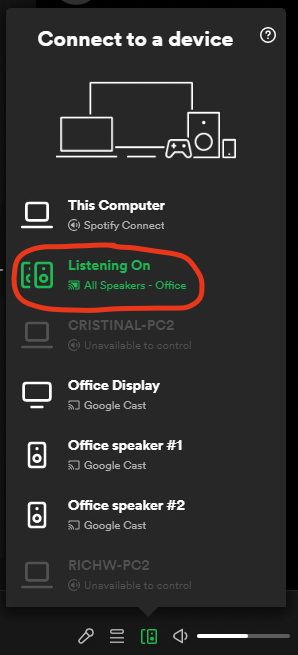
Now you can search and play any playlist from Spotify and the music will be played on “All Speakers – Office” including Google Nest Hub.
The volume on Spotify will be applied to “All Speakers – Office” at the same time.
Volumes can be adjusted on each devices – Google Nest Hub, Office Speaker #1 and Office Speaker #2 but this requires Google Home App running on a Android device… For now, please let Peter know if volume on each device needs to be adjusted.