If you know your current email password, you can change it via WebMail and here is how…
Visit http://webmail.klsupply.com and login with your full email address including the domain name, e.g., john,doe@klsupply.com and the current password
If you do not have your current password, ask peter.yoo@klsupply.com for help
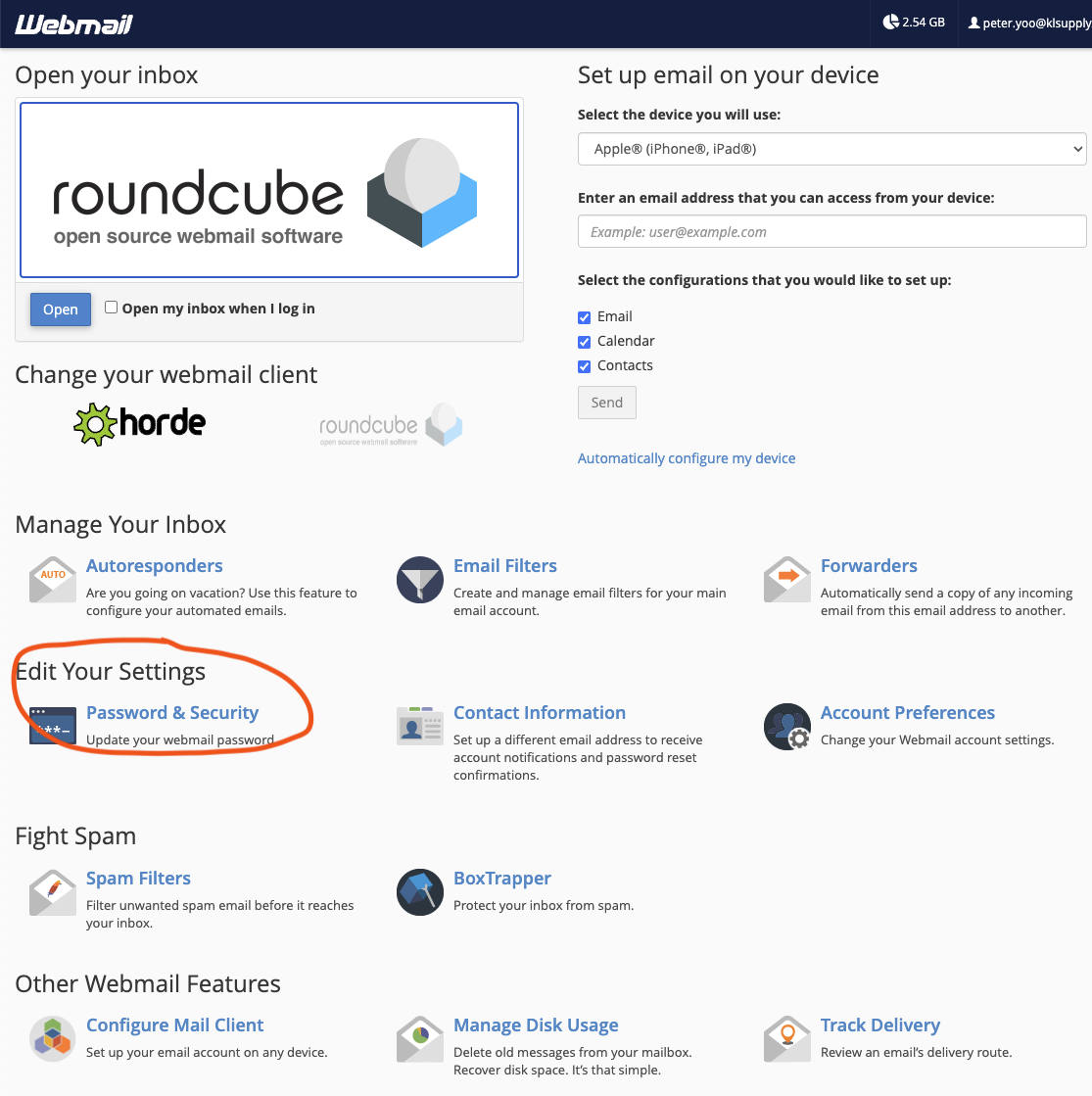
Click on “Edit Your Settings/Passwords&Security”, which is circled in red in the image
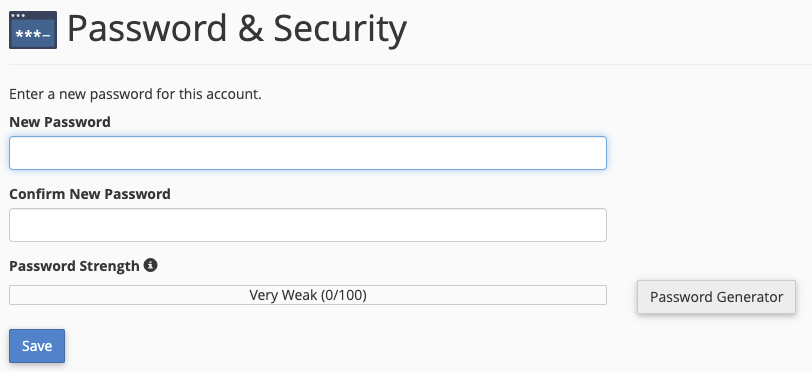
You can type in your new password and click on Save button